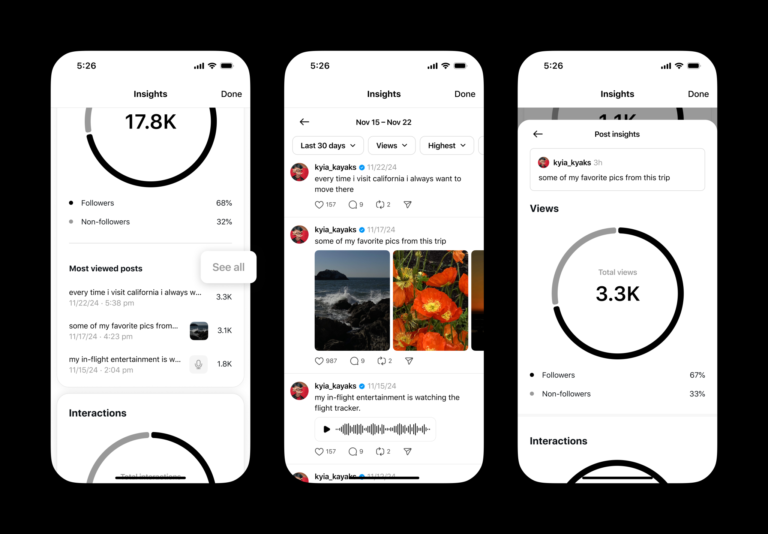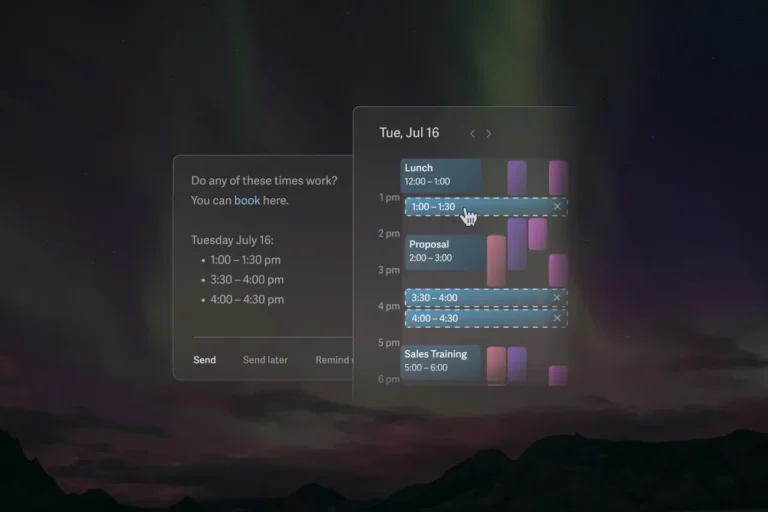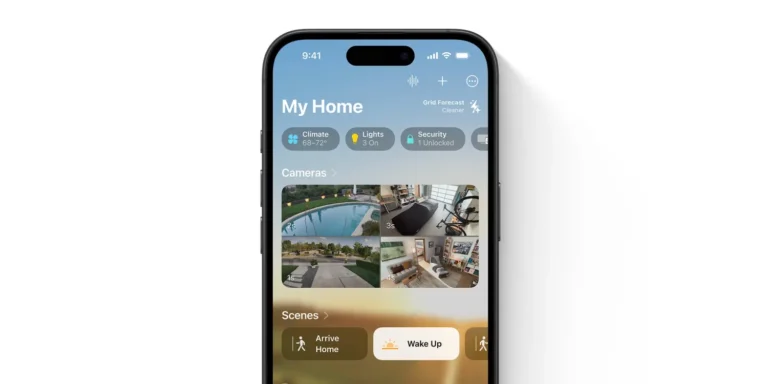Trending post
YouTube has rolled out a redesigned interface for playback speed controls in its Android and iOS apps. After successive updates, among other things including overhauled versions of the miniplayer and settings UI, the video sharing network now delivers an improved experience in changing the playback speed.

The old speed menu at playback filled nearly half the viewing screen with an interminable list of options. A user could jump up incrementally, for example,.25x,.5x,.75x, Normal, 1.25x, 1.5x, 1.75x, and 2x. The same format was used for the sleep timer function.
Controls for playback speed have been made smaller, so they appear at the bottom of the screen and there is less detail to clutter the screen. The five preset speeds include 0.25x, 1x (Normal), 1.25x, 1.5x, and 2x, presented in pill-shaped buttons for a cleaner and simpler look.
The main difference here is a slider, in which one adjusts the playback speed to increments of 0.5x. Users may drag this slider or change it with the help of ‘plus’ and ‘minus’ buttons. The chosen speed is indicated above the slider for good visualization.
The new user interface has now been launched as a server-side update for the Android version of YouTube at 19.43 and for iOS version 19.44. This slimmed down controls look to enhance the user experience, offering more flexibility while keeping the distraction level low.
source: 9to5google