Trending
OpenAI has launch ChatGPT app for Windows
The recent launch of the ChatGPT app for Windows has generated considerable excitement among users, providing direct access to one of the most popular AI models right from their desktops. Concurrently, Microsoft’s Copilot has gained traction within its suite of applications, such as Word, Excel, and Teams.

Both tools leverage advanced large language models (LLMs) to enhance productivity, but how do they stack up against each other?
The Rise of AI in Productivity Tools
Both ChatGPT and Microsoft Copilot are products of the growing trend of incorporating artificial intelligence into everyday applications. As workplaces increasingly seek efficiency and automation, these AI-powered tools promise to transform how users generate content, analyze data, and automate routine tasks.
At their core, both ChatGPT and Copilot utilize natural language processing (NLP) powered by OpenAI’s GPT architecture. This means that both tools can understand user prompts and respond intelligently, whether for generating text, summarizing documents, or offering insights.
Content Generation and Automation
Both platforms excel in content generation and automation, making them valuable assets for professionals and everyday users alike.
Content Generation: Users can leverage both tools to draft emails, write reports, and create presentations. While the output may vary in style and tone, both applications can produce coherent and contextually relevant content. ChatGPT tends to deliver responses that are friendly and conversational, which may resonate with users looking for a more engaging interaction. In contrast, Microsoft Copilot adopts a more straightforward, business-like approach that might appeal to users who prefer a no-nonsense tool.
Automation: Both tools can automate repetitive tasks. For example, Copilot can help automate data entry in Excel, while ChatGPT can assist in generating templates or scripts for various applications. This capability can significantly reduce the time users spend on mundane tasks, allowing them to focus on more strategic activities.
Free Tiers and Subscription Models
When it comes to accessibility, both platforms offer free tiers, but the limitations are noteworthy.
ChatGPT: The free version of ChatGPT provides basic access to its capabilities, allowing users to engage with the model without financial commitment. However, for those seeking enhanced features—such as faster response times and access to the latest GPT-4 model—a subscription is necessary.
Microsoft Copilot: Similarly, the free version of Copilot is limited in functionality, performing only minimal tasks. To unlock its robust features, users need a Microsoft 365 subscription, which integrates Copilot deeply within the Microsoft ecosystem.
Integration and Ecosystem
One of the key differences between ChatGPT and Microsoft Copilot lies in their integration with existing software systems.
Microsoft Copilot: Seamless Integration
Microsoft Copilot is designed to function within the Microsoft ecosystem, seamlessly integrating with applications like Word, Excel, PowerPoint, and Teams. This deep integration enables Copilot to pull data across these applications, providing users with contextualized insights tailored to their specific needs. For example, it can draft emails based on previous correspondence, summarize documents, or even generate reports using data from spreadsheets.
Moreover, Copilot has access to personalized data through Microsoft Graph, allowing it to understand a user’s specific context, such as meeting notes or project deadlines. This feature makes Copilot particularly powerful for professionals who regularly use Microsoft tools, as it streamlines workflows and enhances overall productivity.
ChatGPT: Flexibility and Versatility
On the other hand, ChatGPT operates as a standalone application. While it can integrate with third-party applications through APIs, it lacks the deep, native integration found in Microsoft Copilot. This means that while ChatGPT may not have direct access to a user’s data or specific workflows, its versatility allows it to handle a wider range of tasks.
ChatGPT can assist with everything from coding to creative writing without being confined to the structures of a specific ecosystem. This flexibility may be particularly appealing to users who aren’t primarily using business applications or who require a tool for varied tasks beyond traditional office work.
Contextual Awareness and Personalization
The ability to provide personalized, context-aware responses is another area where the two tools diverge.
Microsoft Copilot: Context-Aware Insights
Due to its integration within Microsoft apps, Copilot excels at delivering personalized responses. By accessing information from a user’s emails, documents, and calendars, Copilot can provide tailored suggestions and insights. For instance, if a user is preparing for a meeting, Copilot can pull relevant documents and summarize key points, ensuring the user is well-prepared. This context-aware functionality can significantly enhance productivity in a business environment, making Copilot an invaluable resource for professionals.
ChatGPT: Creativity Over Context
In contrast, ChatGPT generates responses based on its extensive training data but does not have real-time access to personal or enterprise-specific information. As a standalone tool, it cannot pull contextual insights from a user’s data, which can limit its effectiveness in situations requiring personalized recommendations. However, where ChatGPT truly shines is in its creative capabilities and generalized tasks, making it a great tool for brainstorming ideas, generating creative content, or exploring diverse topics.
Customization and Development
Customization is a crucial aspect of both tools, particularly for businesses seeking tailored AI solutions.
Microsoft Copilot Studio
Microsoft offers Copilot Studio, a platform that allows businesses to create custom AI solutions within the Microsoft framework. This capability enables organizations to fine-tune the AI to fit their specific workflows, making Copilot adaptable to various business needs. The ease of use and plug-and-play model of Copilot Studio is a significant advantage for companies looking to leverage AI without extensive technical knowledge.
ChatGPT APIs and No-Code Builders
ChatGPT also provides customization options through its APIs and a recently introduced no-code builder. However, implementing these features often requires a more technical understanding compared to Copilot’s straightforward setup. For organizations with the technical expertise to integrate ChatGPT into their systems, this offers a high degree of flexibility. However, for the average user or small business without extensive resources, this could pose a barrier to effective implementation.
Use Cases: Who Should Use What?
Choosing between ChatGPT and Microsoft Copilot largely depends on individual needs and work environments.
When to Choose Microsoft Copilot
- Enterprise Users: For professionals already entrenched in the Microsoft ecosystem, Copilot offers seamless integration and context-aware functionalities that can greatly enhance productivity.
- Data-Driven Tasks: If your work revolves around data analysis, report generation, or document management, Copilot’s ability to access and utilize personalized data makes it an ideal choice.
- Collaboration: Teams using Microsoft’s collaborative tools (e.g., Teams and SharePoint) will benefit from Copilot’s integrated capabilities, streamlining communication and project management.
When to Choose ChatGPT
- General Users: For individuals or businesses not heavily invested in Microsoft applications, ChatGPT’s versatility makes it a great option for a variety of tasks, from creative writing to coding assistance.
- Creative Projects: If your work requires brainstorming, generating unique content, or exploring new ideas, ChatGPT’s friendly and conversational tone can foster creativity and innovation.
- Flexible Integration: If you need a tool that can be adapted across different platforms and applications, ChatGPT’s ability to integrate with third-party apps provides significant flexibility.

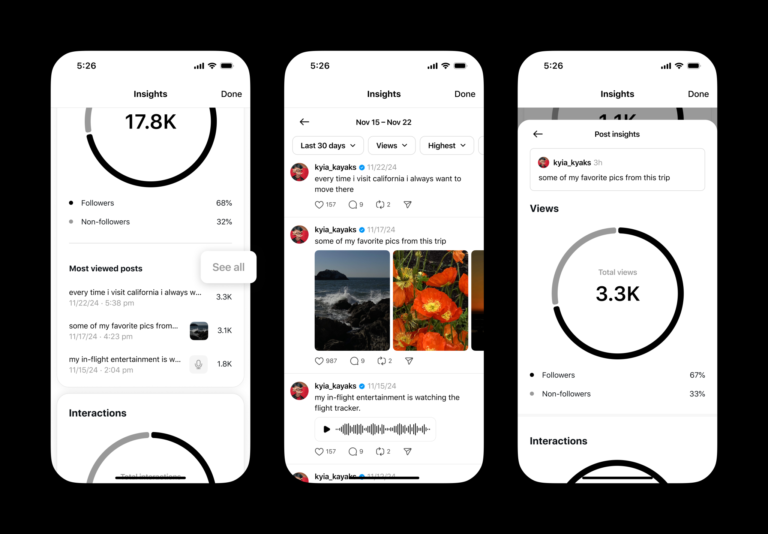

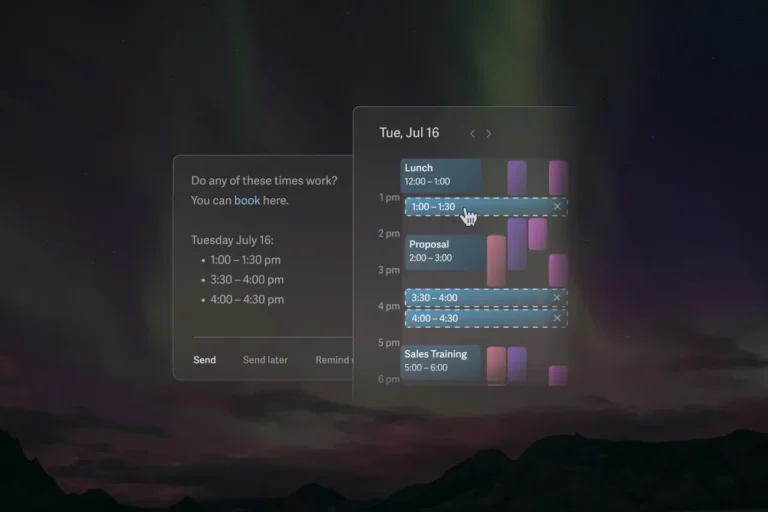
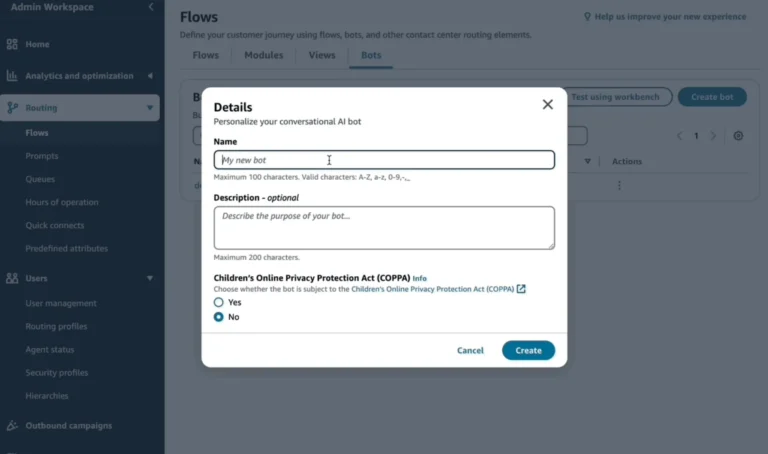

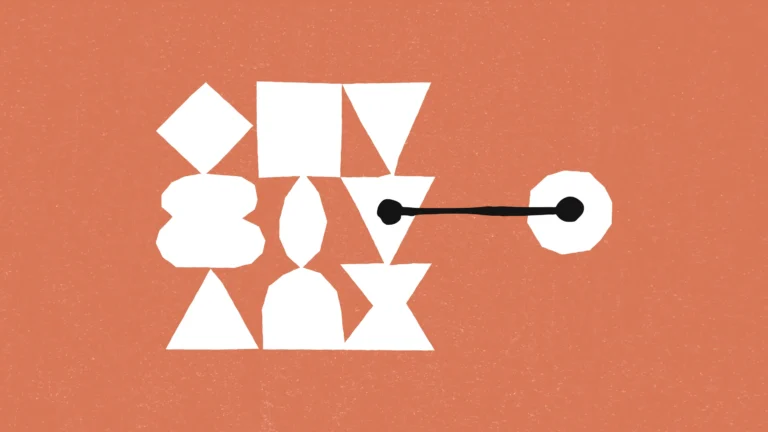
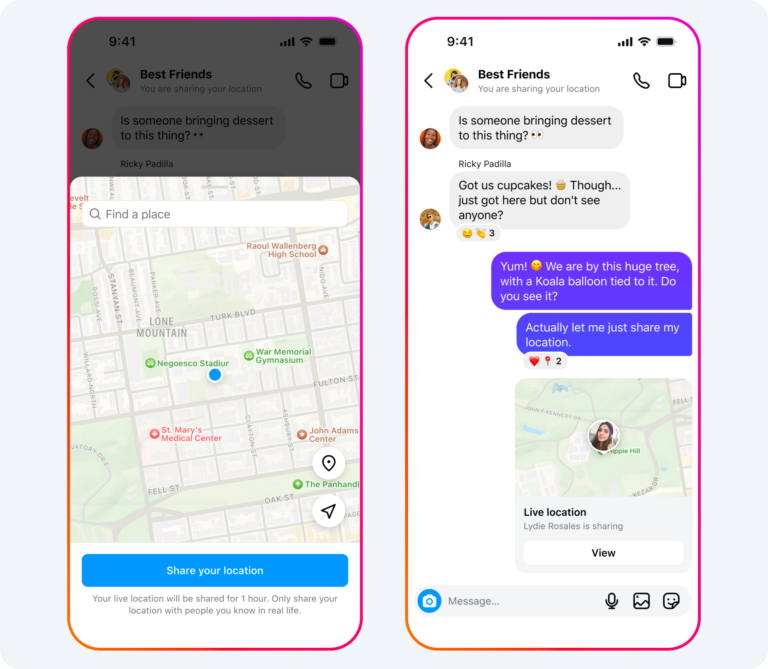


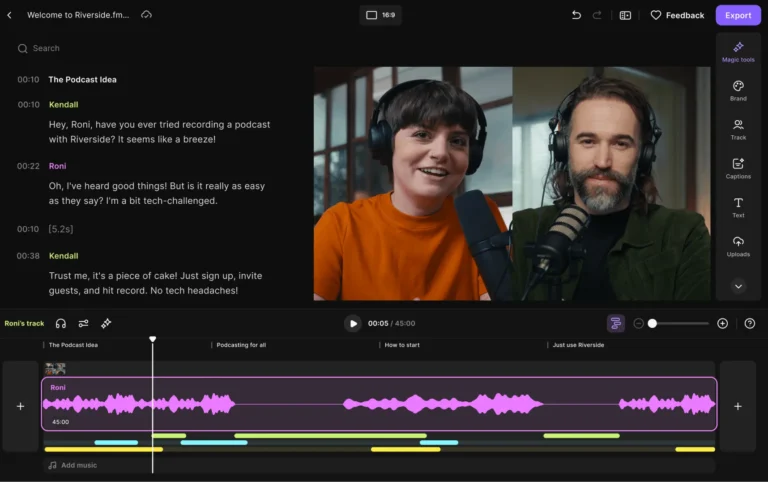



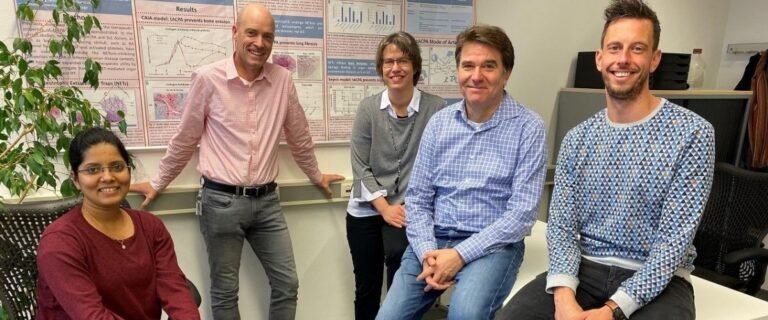

Pingback: Sony Shuts Down Concord And Firewalk Studios:
Pingback: OpenAI Will Start Using AMD Chips
Pingback: Oracle Unveils AI-Powered Electronic Health Record System