Trending post
Microsoft has now released the first public preview of its long-anticipated Recall AI feature for Copilot Plus PCs, which will be available to Windows Insiders in the Dev Channel. After weeks of delays, a new Windows 11 build is finally here that comprises this new feature along with one more called Click to Do, which shares a lot of resemblance to Google’s Circle to Search.

What is Recall AI?
Recall AI captures almost everything you do on a Copilot Plus PC by grabbing screenshots of your activities, then providing you with a searchable visual timeline of your work. This functionality allows you to retrace your steps and easily locate past actions within the natural language search. For example, if you were working on a document or browsing a website, you can query Recall to find it again.

Recall is a timeline into which it scrolls, and you can navigate through days or even months, finding the exact time when you were working on that particular app or website. The AI-backed search results match text and visual elements from the snapshots you have taken, but again, it’s an opt-in feature-only since it’s completely voluntary. Once activated, the Recall feature will start downloading models in the background.
Currently, Recall is available only for Qualcomm-powered Copilot Plus PCs, but support for Intel- and AMD-powered systems is expected soon.

Privacy and Control
Microsoft assures users that Recall is built with privacy consideration. All captured information by Recall is kept locally, and users are always in control of what the operating system saves. This means that information like credit card numbers, passwords, and personal ID numbers are automatically detected and, therefore will not be captured by the system. You can also delete or manage snapshots at any time.
Importantly, Microsoft clarifies that it actually doesn’t access any of the snapshots. Further, no such data is sent to the cloud nor to train its AI models either. “We do not send your snapshots off your PC to Microsoft or third parties,” states the Windows Insider team of Microsoft. No one-encryption and secure for users-what Microsoft cannot see is unless specific security features, such as Windows Hello, are enabled.
Introducing Click to Do
In addition to Recall, the company has unveiled Click to Do, a feature that brings AI-driven functionality to snapshots. Through Click to Do, this tool can identify text and images in your Recall snapshots and enable corresponding actions such as copying the text or saving images directly from older content. Click to Do can also be extended beyond the Recall functionality by simply pressing the Windows key and clicking on images or text to access an interactive overlay. The overlay would then allow you to, for example, search for objects within a YouTube video or extract data from visual elements, and it would improve the capabilities of interacting with content in new ways.
Security and Development Delays
Recall was supposed to debut along with the first Copilot Plus PCs in June but suffered several delays due to security issues. Microsoft took these delays with great seriousness, completely overhauling the security features and making sure that Recall was opt-in. The company made sure that Copilot Plus PC owners can completely uninstall Recall should they so desire, to make it a non-intrusive experience.
In its current preview form, security researchers will carefully examine Recall’s functionality and security before the broader rollout. Given its significant potential to reshape how users interact with their devices, especially through AI-enhanced memory retrieval and search capabilities, Microsoft’s efforts to refine Recall have become crucial to its success.
A Glimpse into the Future of AI on Windows
Recall AI is an ambitious step of Microsoft in Windows 11 AI ambition, integrating deep memory retrieval in the operating system. The company seems to be creating a more intelligent and interactive user experience with features like Recall and Click to Do. With the new evolution of technology, the need for more layers of security, and Recall potentially revolutionizing how users interact with their digital ecosystem, while blending past activities into everyday workflows seamlessly.
Recall AI and Click to Do on PCs with Copilot Plus is an important milestone for the development of AI into consumer technology. While it remains in preview for now, the early response of users and security experts will likely help shape how Microsoft enhances these tools ahead of its broader rollout. As AI continues to push the boundaries of what’s possible on personal computers, features like Recall could become a cornerstone of future Windows experiences.

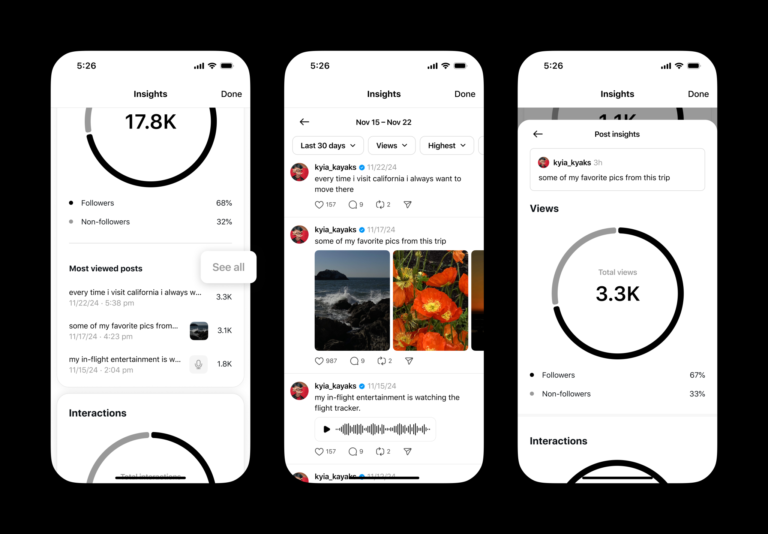

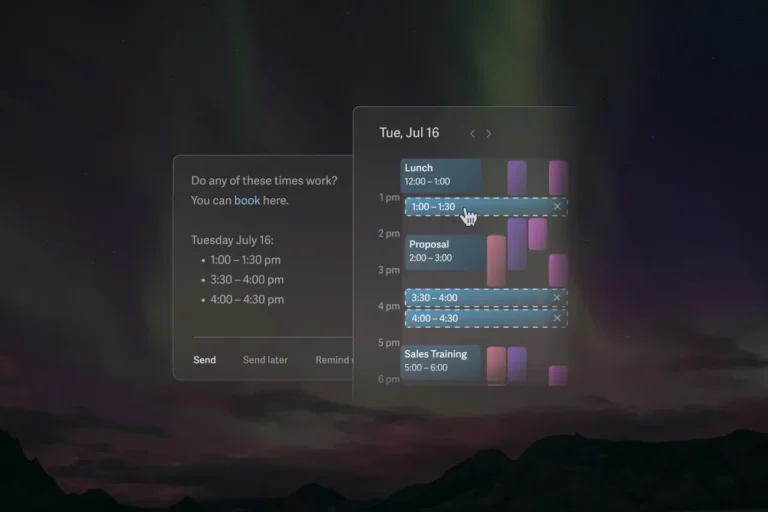
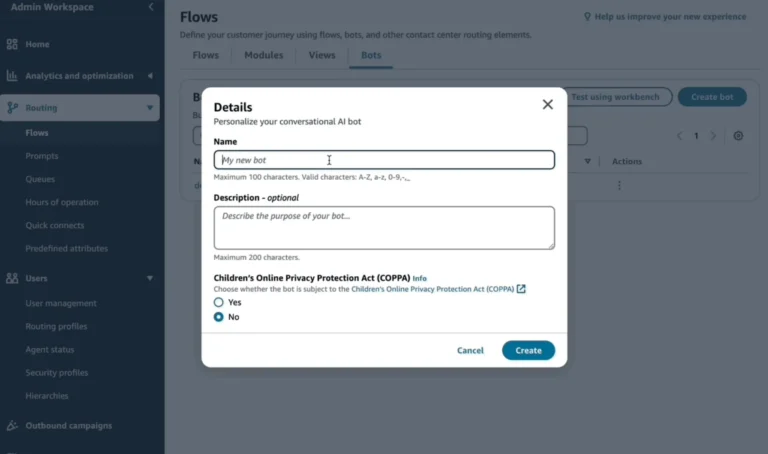

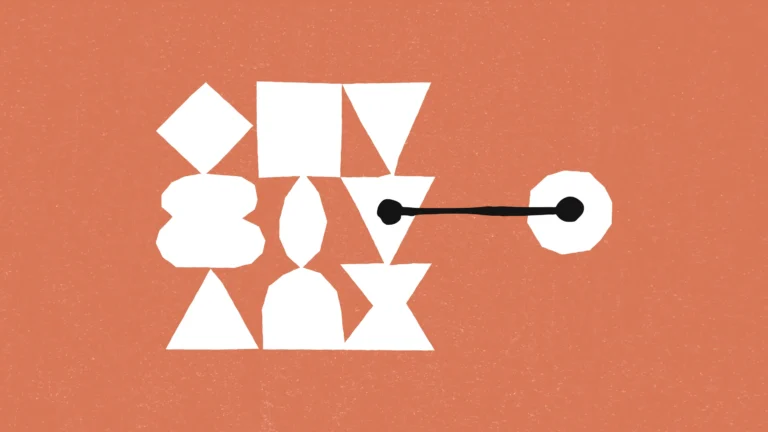






Pingback: Dannce.ai Unveils AI Platform To Revolutionize Diagnosis And Monitoring Of Movement Disorders