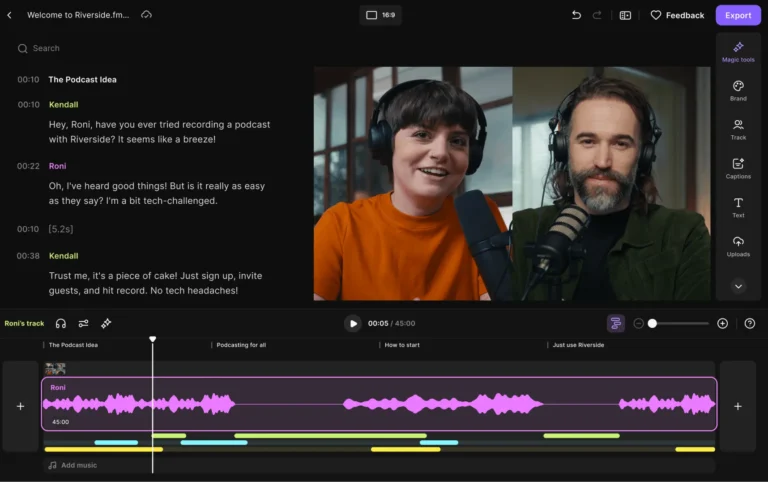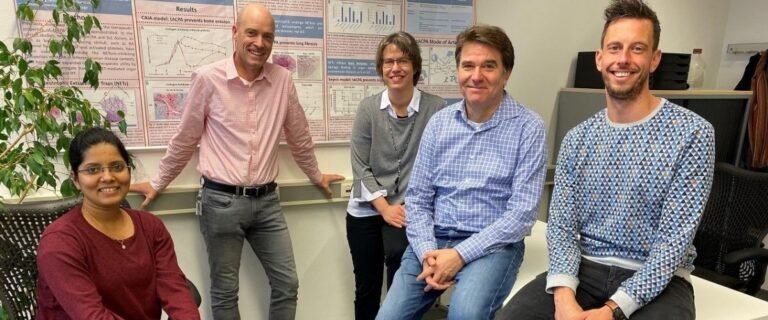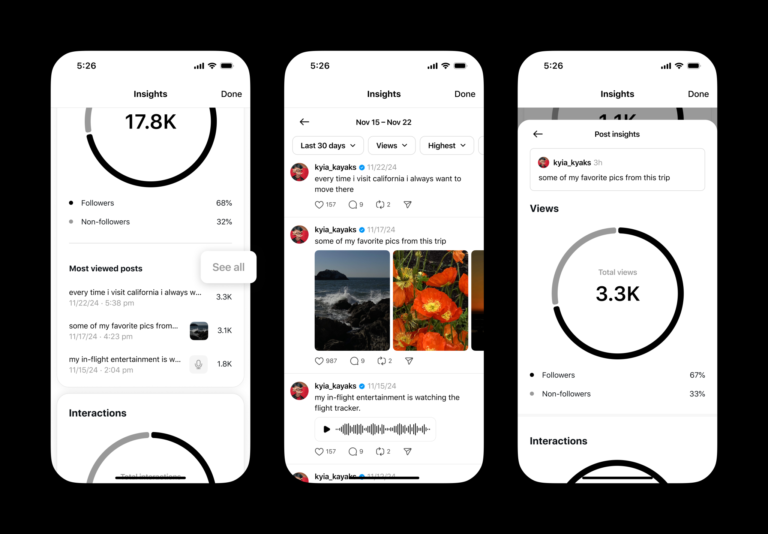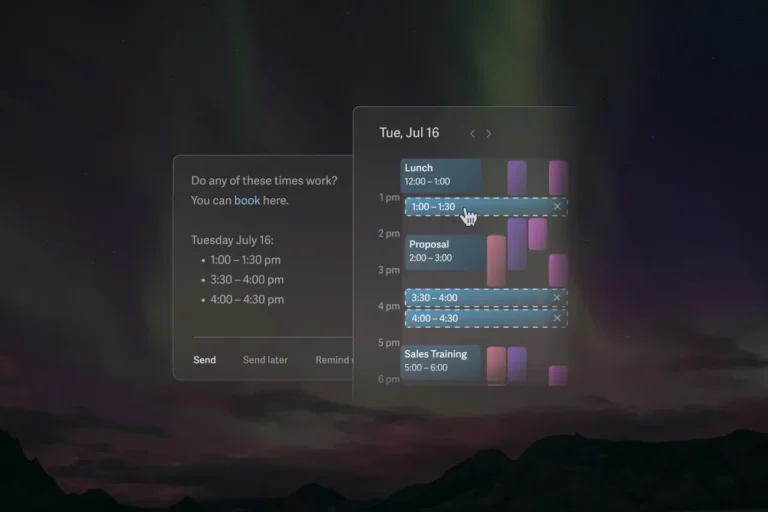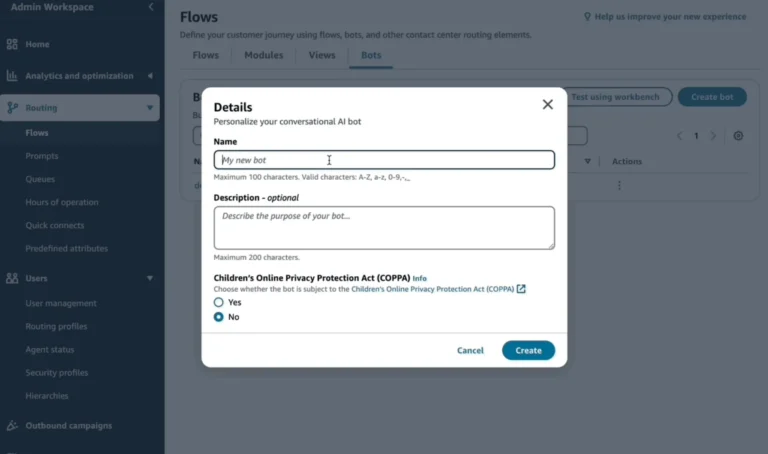Trending post
The Redmond-based company is working on an upcoming feature that might soon see a shift in the way users share content across the Windows Operating System.
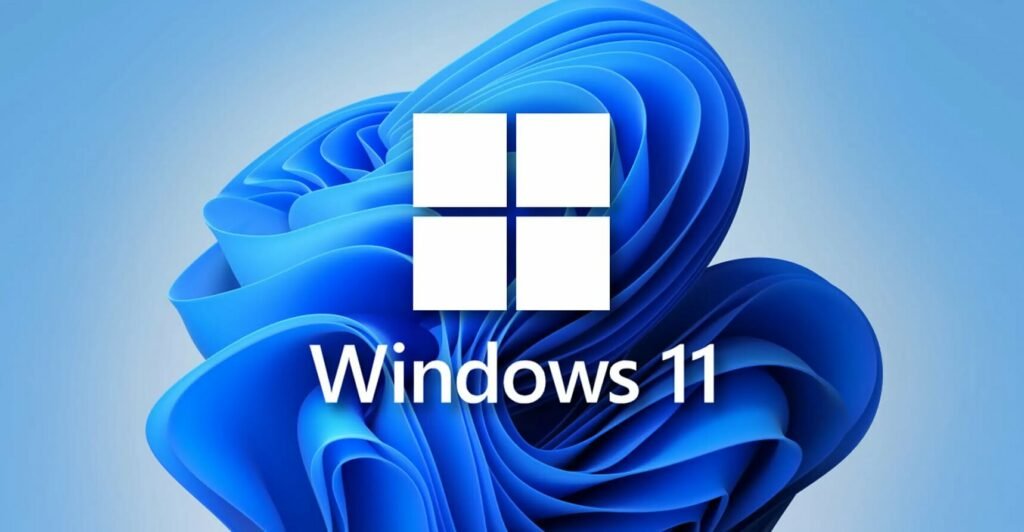
Microsoft, for instance, has its Share button testing under a Preview Build for Windows Insiders. The feature marks the universalization of the Share button across more parts of the Windows 11 interface. Essentially, it is supposed to help make sharing files, links, or text much easier for contacts without the need to clear so many hoops.
This new feature will make sharing for more transparent, especially on the more frequent content transfer between apps and users.
Universal Share Button Coming to Windows 11
The Share button in Windows 11 has been around in some apps, like the Edge browser or File Explorer, where it lets users share content such as links, images, or documents. However, this functionality was somewhat fragmented and inconsistent across the OS. Microsoft’s new move is going to make the Share button accessible in far more locations than you ever might have thought.
The Share button will be tested on the latest Insider Preview Build (22635.4445), which has already been available to users in the Dev and Beta channels. This feature allows users to share content not only from individual apps but directly from the taskbar or Start menu. This would mean that any file, link, or block of text can be as straightforward as right-clicking an item and selecting “Share” from the popup menu or simply by clicking the Share icon. This would also allow sharing items quickly without having one open up the app the item originated from, saving time as well as friction in this process.
Microsoft caught the attention of Windows Insider user @Phantomofearth by going through Preview Build. Interestingly, this Share button is not active in the default option but rather embedded into the code. This can only be manually enabled with a third-party tool called ViveTool. The user unlocked the feature by running commands in the ViveTool app, which surfaces a Share button where otherwise it does not exist.
The commands to enable the feature are:
– `vivetool /enable /id:45738940`
– `vivetool /enable /id:46493758`
Although the feature has not been released by default, it promises to make Windows 11 a convenient and appealing operating system for users.
Why the Share Button Matters
The universal Share button aims to end the hassle of sharing anything between apps and devices. Whether it’s an image from Photos, a link from Edge, or a document from File Explorer, this is the new feature from Microsoft, making sure that sharing from all across Windows 11 is uniform and painless. Integrating the Share button directly into the taskbar and Start menu will be used to ensure sharing becomes easily accessible without further need of a trip through the specific app’s menus.
For those who upload and share files or links more often, it may turn out to be a huge time-saver. Thus, the button would directly transfer the functionality of mobile operating systems to the desktop where sharing usually seems to be a more step-intensive procedure.
However, since the feature is still under testing, there isn’t a word yet as to when it will be officially released for the general Windows 11 user base. Feedback gathered through the Insider program will likely guide further refinement of the feature by Microsoft before including it as part of the standard operating system for Windows 11 users in future updates.
Other Features in Windows Insider Preview Builds
Microsoft has been pretty busy rolling out a bevy of other new features in Windows Insider Preview Builds. Of these, one that gets quite a lot of importance is an AI-powered tool for the Notepad app. The feature is called Rewrite, and will generate alternative versions of text according to certain parameters: change the length, change the tone, etc. This is being tested in Notepad version 11.2410.15.0, which is available for use in the Canary and Dev Channels.
Rewrite uses AI to generate an interactive and malleable version of text editing. Whether you want to use fewer words in a paragraph, rephrase one for the sake of clarity or use different tone to develop your writing style, the tool produces these alternatives with ease, making it an extremely useful feature for anyone who has to work with texts on a regular basis.
The Share button and the Rewrite are reflections of Microsoft’s interest in pushing the integration of AI into its Windows 11 client, plus improving interactions with users. Although still in the testing phase, it does present a great trend toward a more personalized and efficient computing experience through this platform.
What’s Next with Windows 11?
Features like the universal Share button and Rewrite are already here, though it’s clear Microsoft is really working hard to improve the user experience with Windows 11. The changes have not been yet made into the default production, but they are very promising for the operating system’s future. Windows Insiders will test these new features in detail and continue providing feedback towards shaping the final product.
For users not part of the Insider program, well, it’s a waiting game—though the updates are likely to eventually find their way to all in successive feature upgrades. If you’re desperate to try the new Share button and other early-access features, then being on the Windows Insider list is a great way to preview what’s coming your way.
In the meantime, stay tuned for more developments as Microsoft continues to refine Windows 11 with smarter, more intuitive tools for everyday users.
source digitaltrends